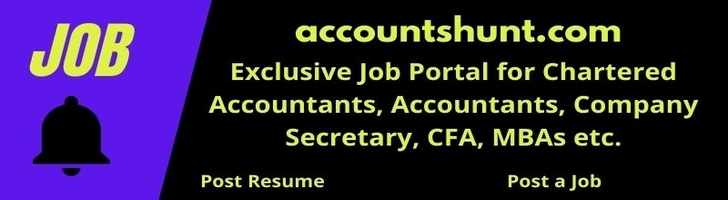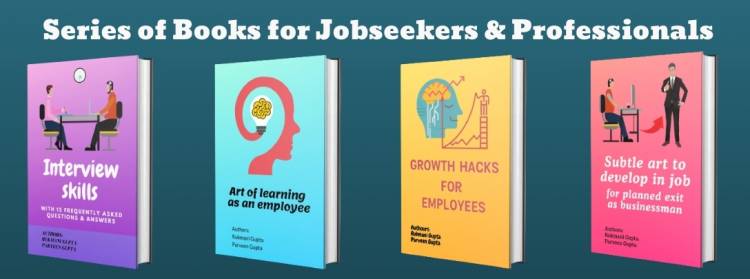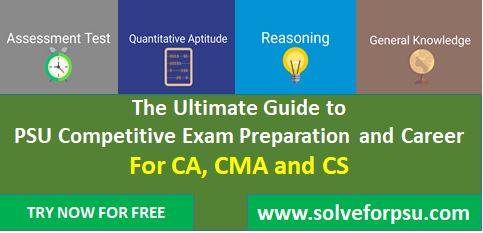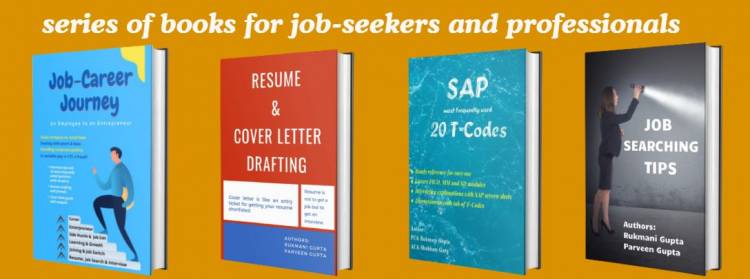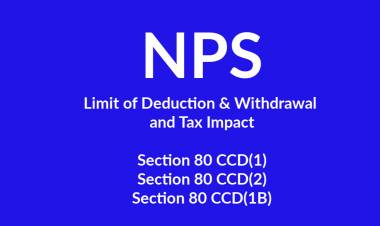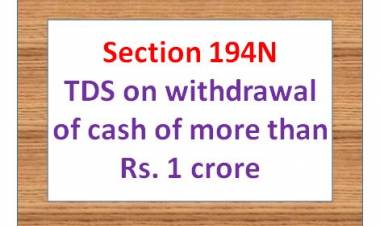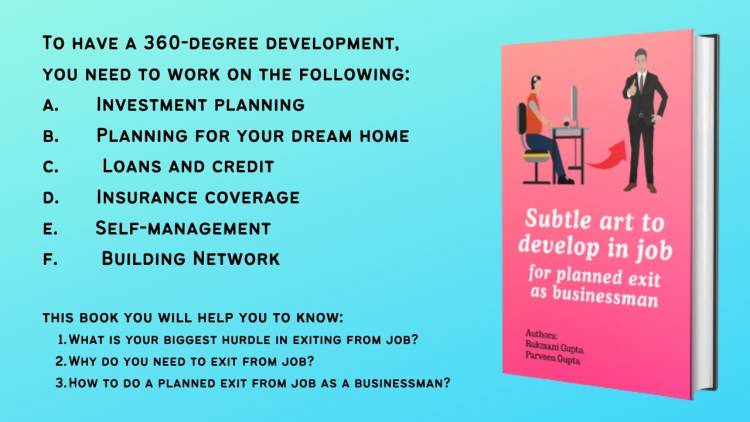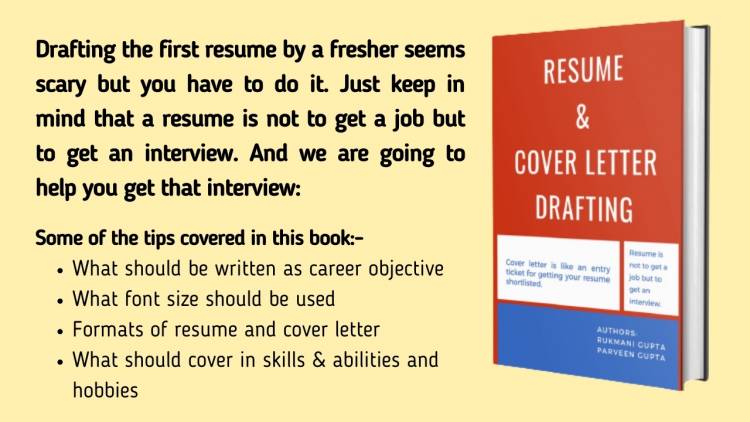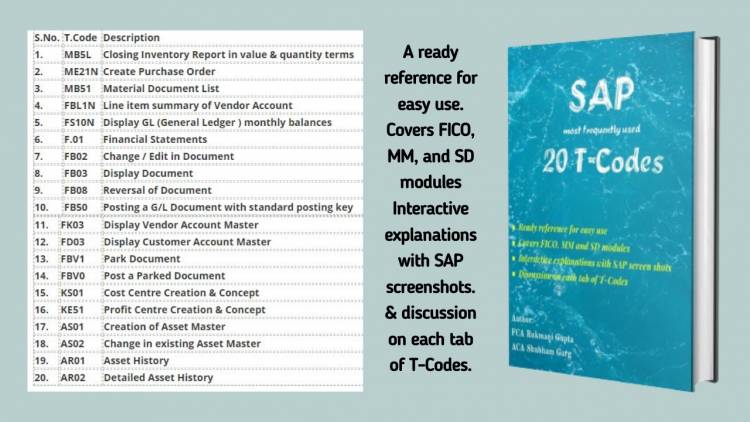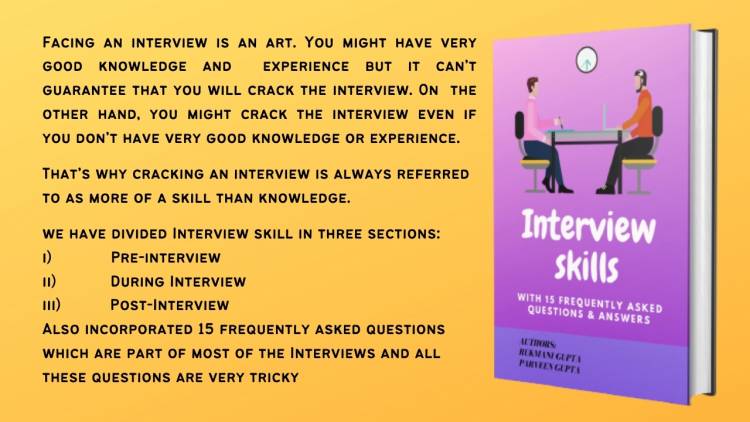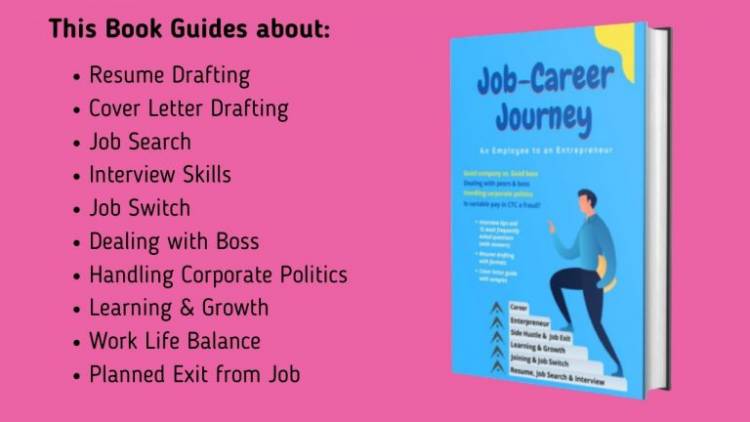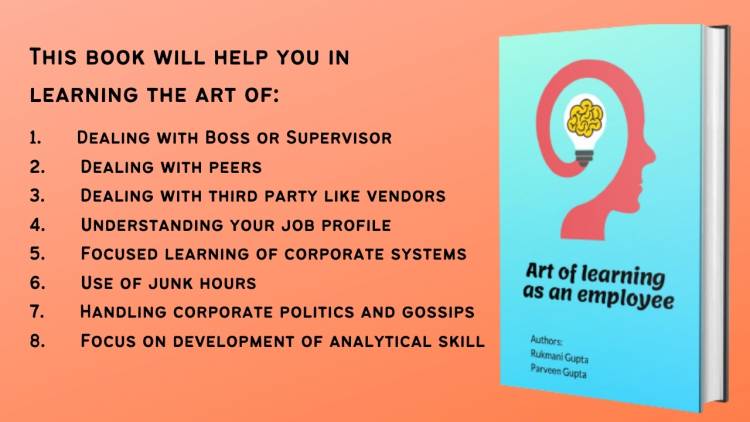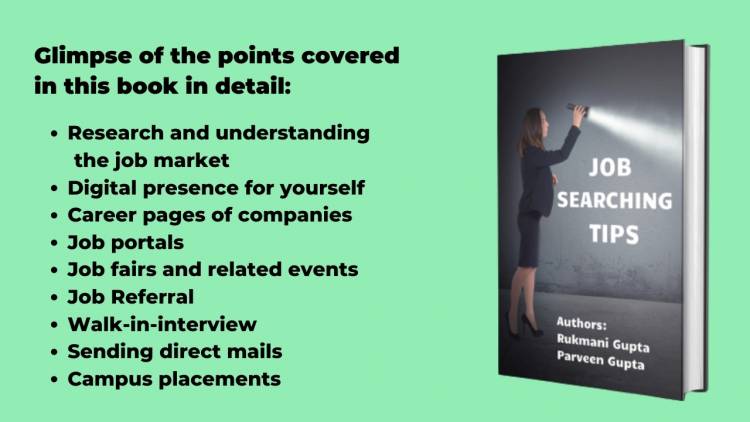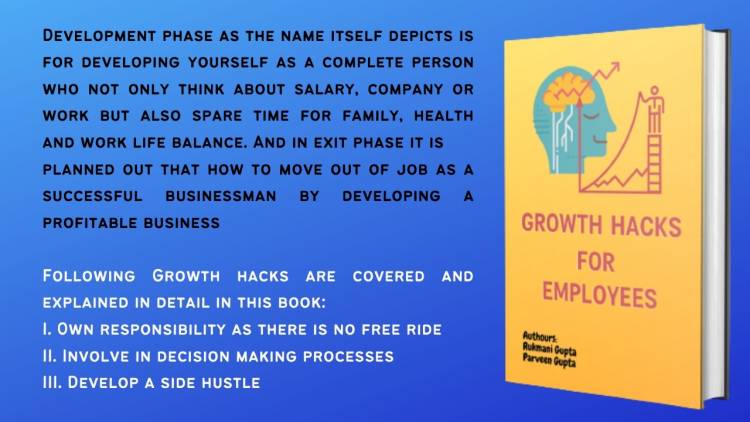FORM GST PMT 09 – PROCEDURE & FAQ
In Past we have faced lot of problems due to a small provision in GST i.e if any taxpayer deposit money using challan then that amount gets credited in the particular head in the Electronic Cash ledger and can be utilized by taxpayer in that head only. We can understand the same by below example:
Suppose Mr. X has to deposit CGST of Rs. 10000/- and he has deposited the same by way of challan but while making payment he has by mistake choose SGST in the challan.
Now the problem starts for Mr. X. He cannot use this amount of Rs. 10000/- for making payment of CGST and he has to pay Rs. 10000/- as CGST. And he has only option to claim refund of Rs. 10000/- which was deposited wrongly as CGST, by filing a refund application in FORM RFD-01 under the category “Excess balance in electronic cash ledger”.And getting refund was itself very cumbersome and till the date of getting refund the funds get blocked.
Now on 27/04/2020 form PMT 09 has been introduced. By the way of this form the above problem has been tried to be resolved. Now By filling this form Mr. X can transfer Rs. 10000/- in CGST ledger (which was wrongly deposited) can be transferred in the SGST ledger. And Mr. X can be relieved from problem of waiting for refund and funds blocking.
One more interesting thing about this form is that apart from major head like IGST, CGST, SGST/UTGST this form can also be used for minor heads like Tax, Interest, Penalty, Fees and others etc.
So in simple words, we can say that now Form GST PMT-09 is to enables a taxpayer to make intra-head or inter-head transfer of amount available in Electronic Cash Ledger.
File FORM GST PMT 09, to transfer/shift the money available in Electronic Cash ledger, between various major and minor heads of GST
To file Form GST PMT-09 taxpayers are required follow the below mentioned procedure:
- login on GST portal with valid credentials
- Navigate to
Services > Ledgers > Electronic Cash Ledger > File GST PMT-09
for Transfer of Amount option.
- Fill and submit Form GST PMT-09.
- ARN is generated on successful filing of Form GST PMT-09.
- An SMS and an email is sent to the taxpayer on his registered mobile and email id.
- Electronic Cash ledger will get updated after successful filing of Form GST PMT-09.
- Filed form GST PMT-09 will be available for view/download in PDF format.
Some frequently asked questions on filing of form PMT-09
1. Can I select more than one major/minor head while filing Form GST PMT-09?
Yes, you can select more than one major/minor heads while transferring amount from one head to another, one at a time, while filing Form GST PMT-09.
2. How can I add more than one major/minor head while filing Form GST PMT-09?
You can add more than one major/minor head using Add Record option before clicking PROCEED TO FILE.
3. Can I preview Form GST PMT-09 before filing?
Yes, you can view/download Form GST PMT-09 in PDF format before filing the same on the GST Portal.
4. What are the modes of signing Form GST PMT-09?
You can file Form GST PMT-09 using DSC or EVC.
5. Will I get any intimation once I file Form GST PMT-09?
Yes, you will receive SMS and e-mail on your registered e-mail ID and Mobile number, once Form GST PMT-09 is filed.
 Download APP
Download APP
 P K Gupta
P K Gupta