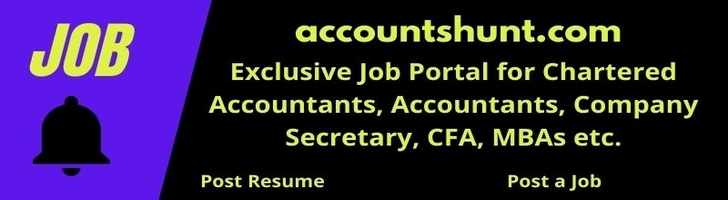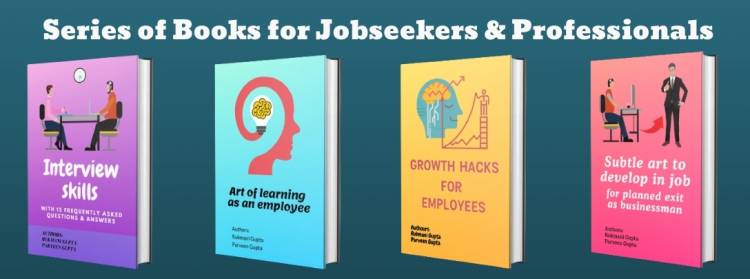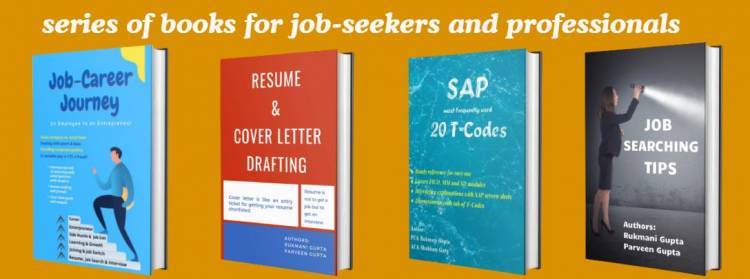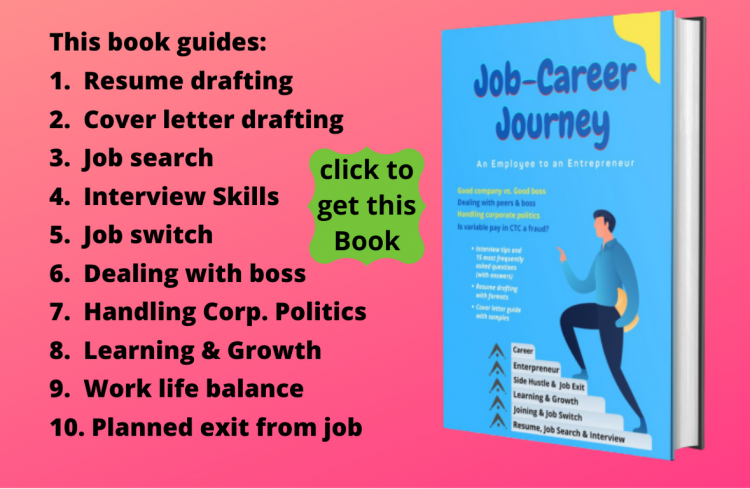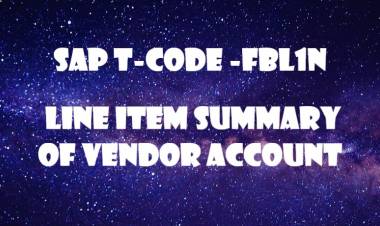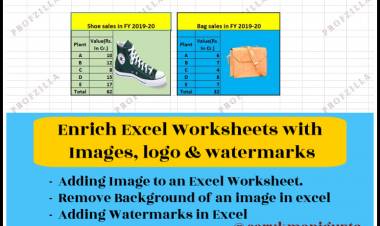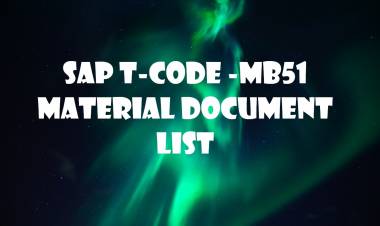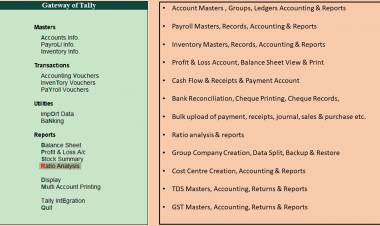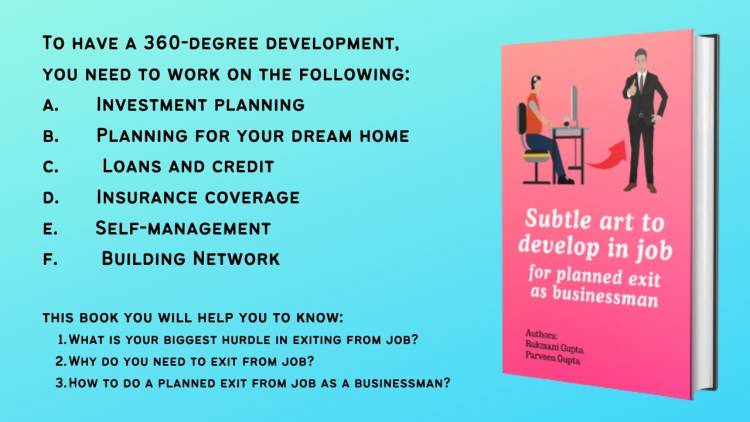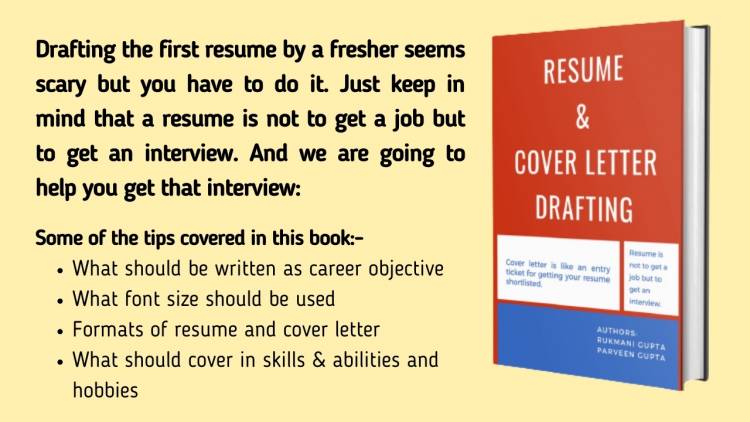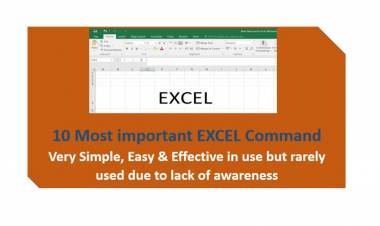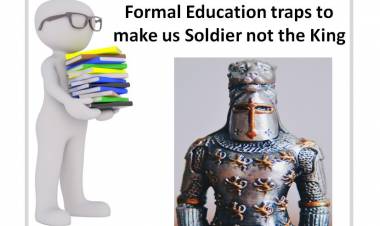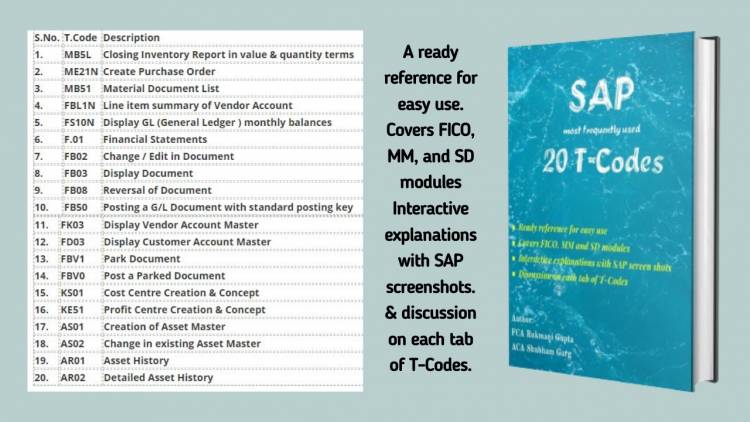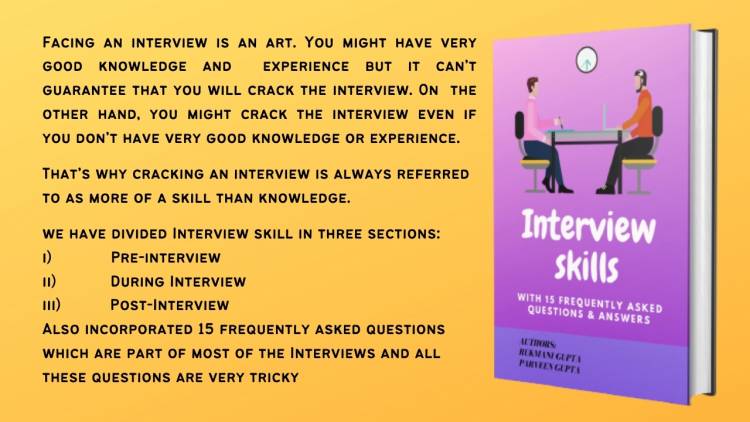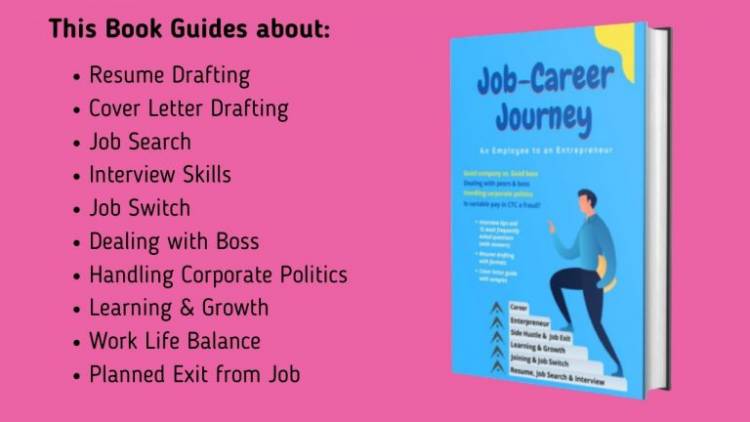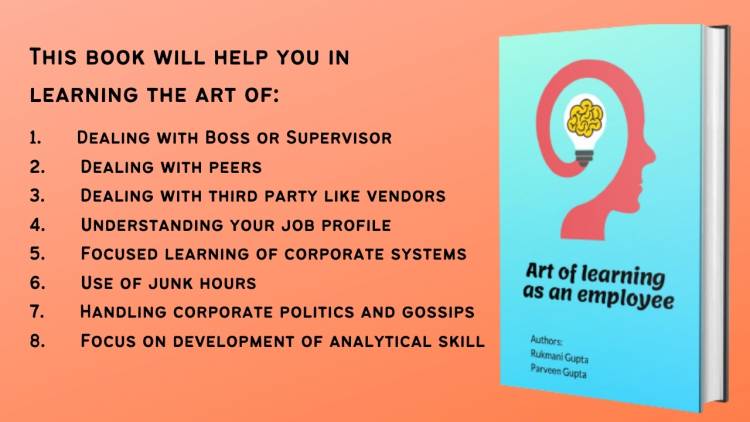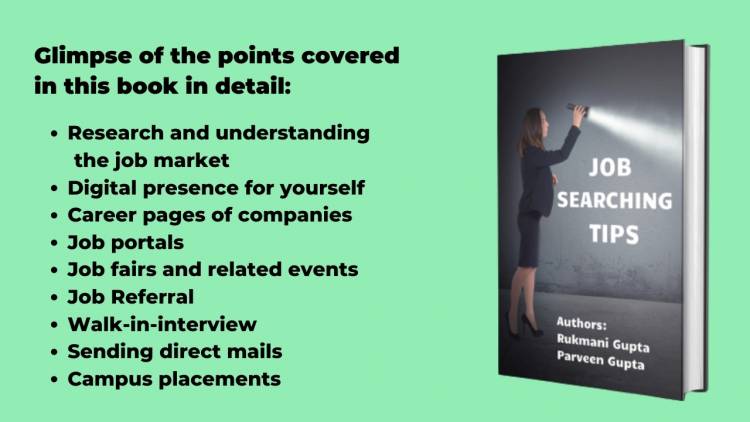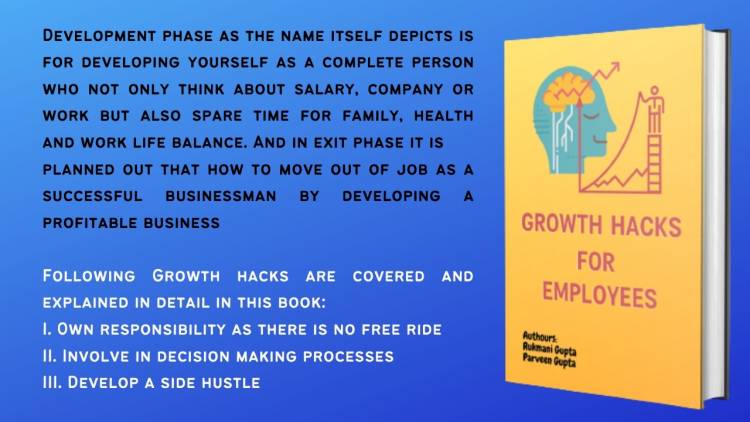How to Create an Account Group in Tally?
Step:1 Open Accounting Info tab in Tally Gateway.
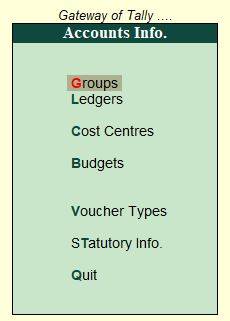
Step:2 Open Groups tab in the Accounting Info tab in Tally.

Step:3 There are 2 options to create group in Tally, one is single and another is multiple.
If you want to create single group click on Create under single group tab in Tally.
Step:4 Following is the procedure to create single group:
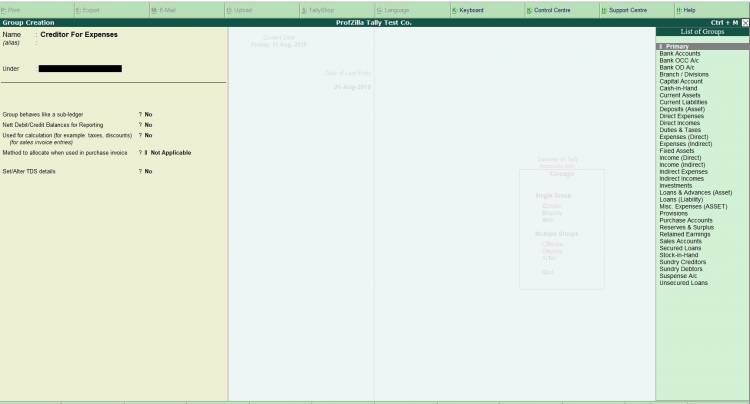
Fill up the Name of Group to be created.
Select Under which Group, in case of a new Company Tally has few Primary groups already opened like bank accounts , sundry creditors , sundry debtors, fixed assets etc.
For first time we have to open all the groups under Primary groups, and further once we open a group that opened group will pop up in the list of under tab so that we can create subgroup under that group.
Select the option as Yes in “Group behaves as Sub Ledger” if we want to use the group also as a ledger for direct voucher posting.
Once all the details are filled in , press enter and a window will pop up with Accept Yes or No. Either again press enter or select Yes. By default second enter press takes as Yes.
Step:5 If we want to see the created list of groups, click on Display in Single Group Tab. A list of all the created groups will populate, we can click on that particular group & can see its configuration. Also we can alter it via Alter tab in Single Group tab.
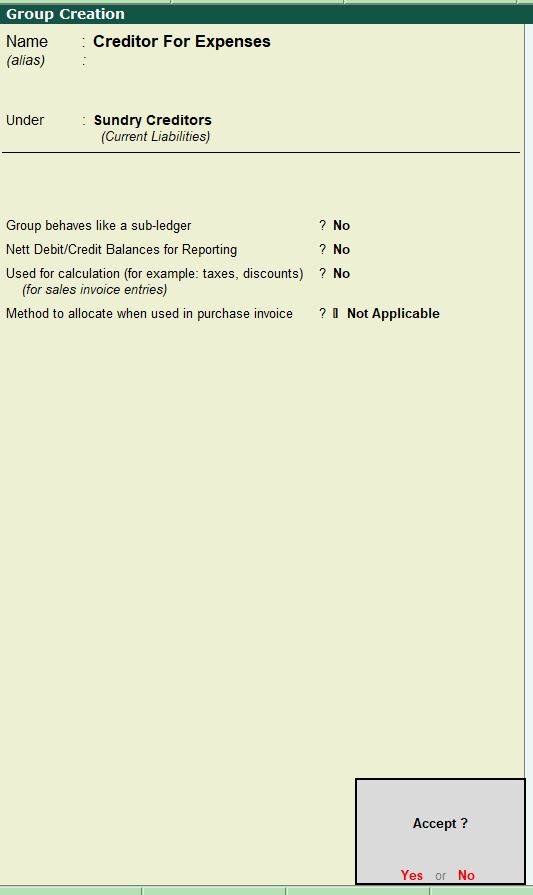
Step:6 If you want to create multiple groups, select create in the tab of multiple groups.
Step:7 In the opened window of multiple group creation,

Select the parent group may be primary of already created secondary group under which we want to create multiple groups.
Enter the name of sub groups to be opened & press enter
We can create as many groups in the same window. But in a window of multiple group creation, we can create multiple groups under one parent group at a time.
Once we are finished with all the sub group details under a parent group, press enter, a window for accept yes or no will appear. Click on yes or again press enter.
So we can create multiple groups at a time.
Step:8 In case of multiple group creation in Tally, display shows the list of all the groups created under a parent group.
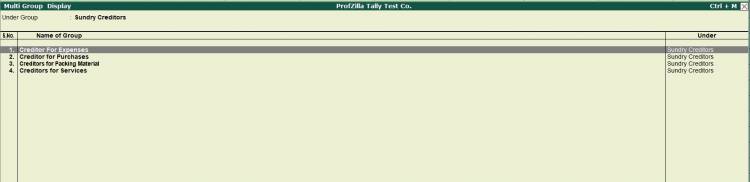
Step:9 In case of multiple group creation in Tally, via Alter tab we can see a list of all the groups under a parent group but now we can change the parent group as well in the same window.
Tips & Trick to create large no of groups:-
Create all the groups under a single parent group in Tally multiple group creation window & then go to alter & change the parent groups of all the groups in a single window.
 Download APP
Download APP
 P K Gupta
P K Gupta