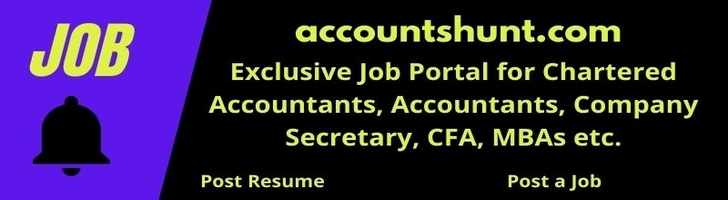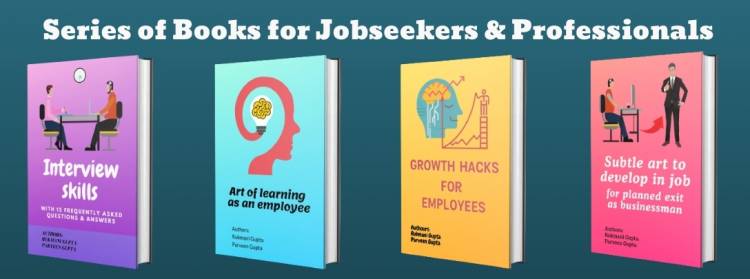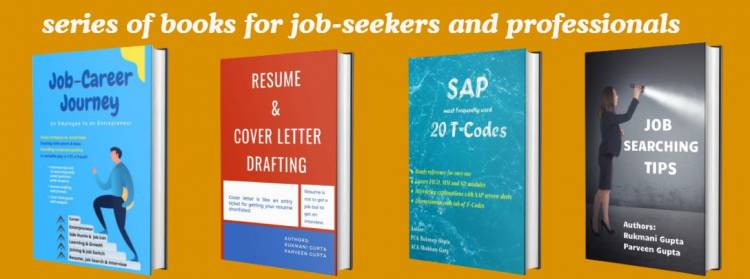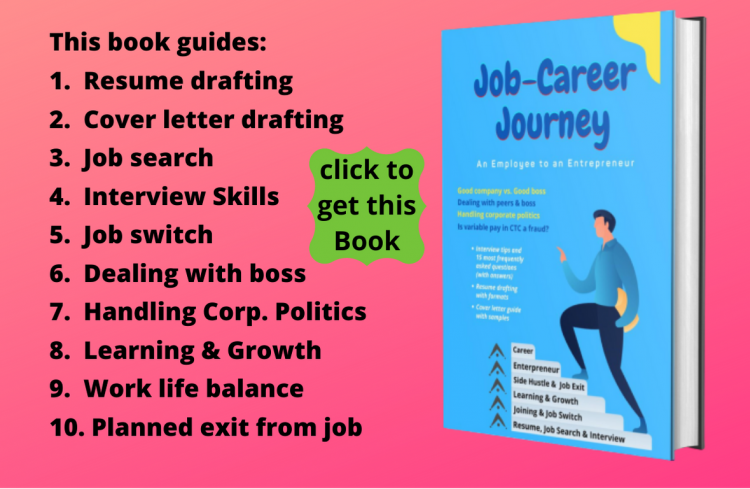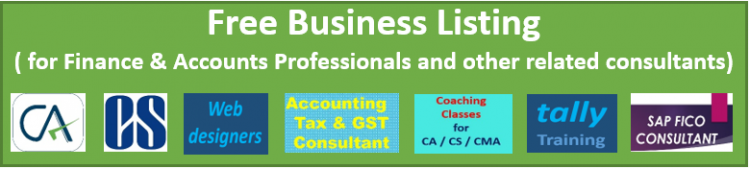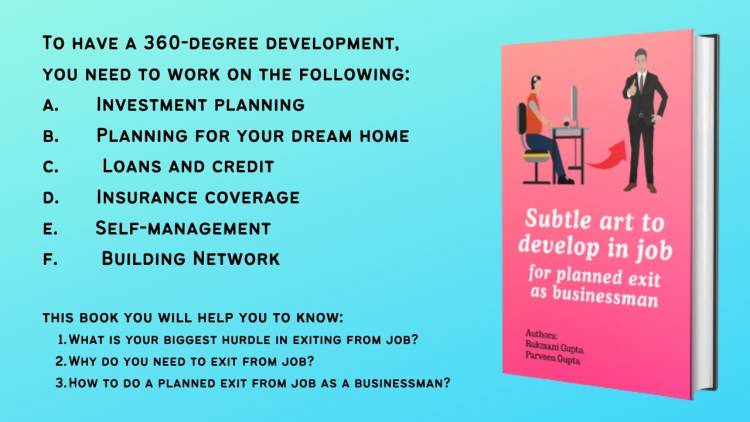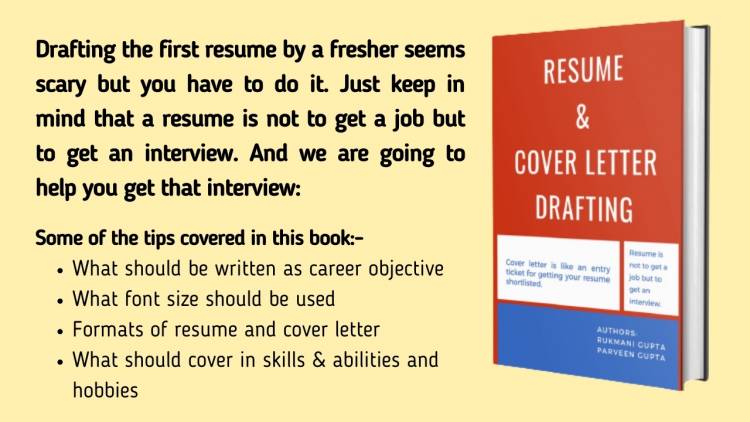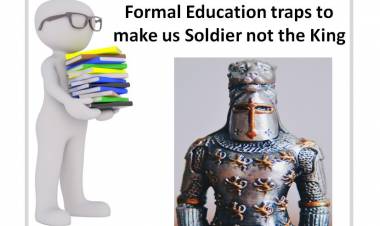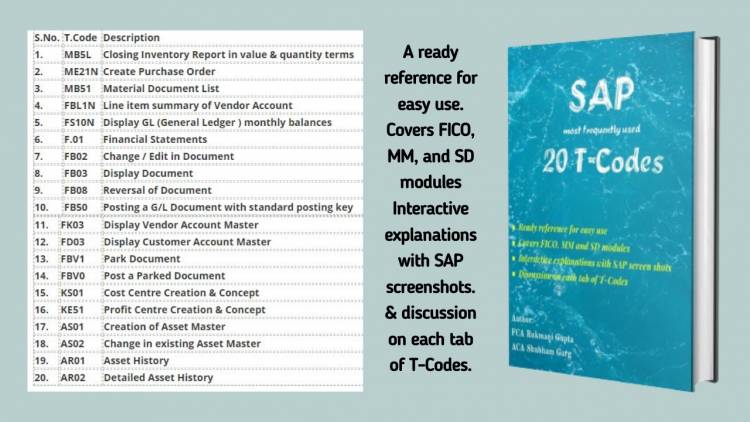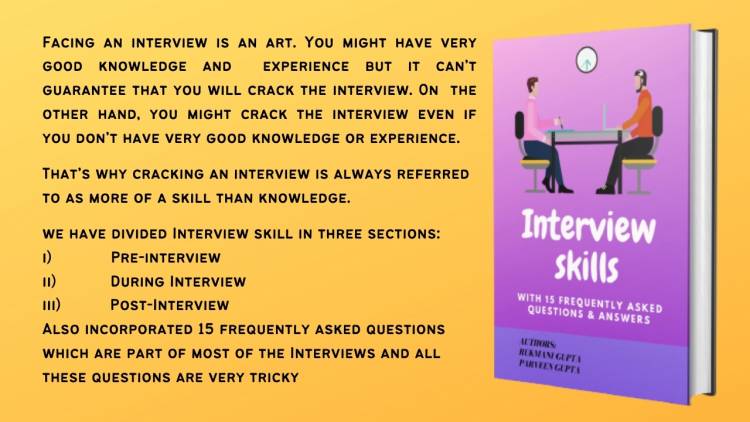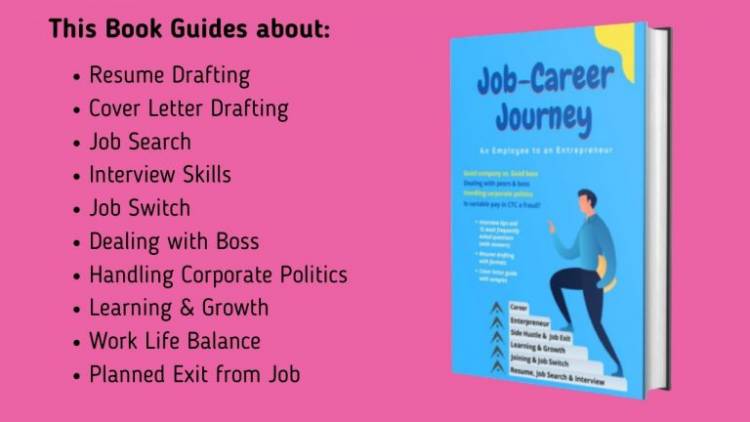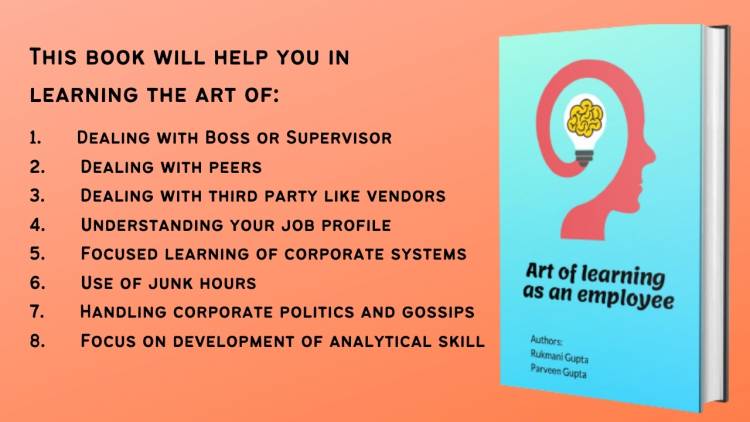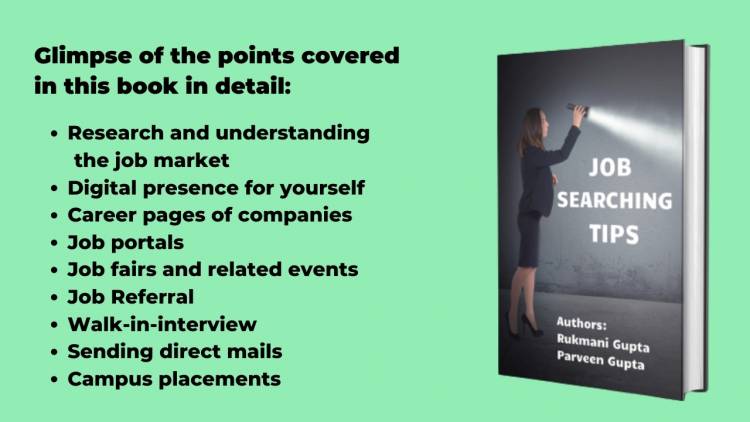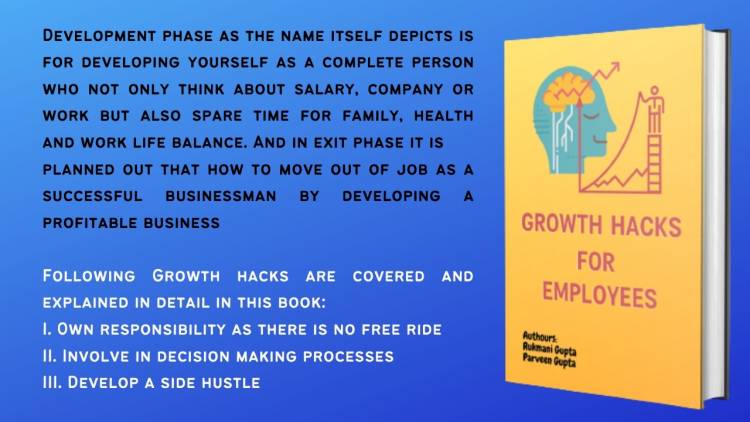Payment Process at MCA / ROC Portal
Payment Process at MCA / ROC Portal
1 What are the different payment Methods available for making MCA fee payments?
The different modes of payment available are:
- Credit card/ Debit Card (Pay online)
- Net Banking (Pay online)
- Challan (Generate the Challan online, fill it and deposit it off-line at an authorized bank branch)
- NEFT
- Pay Later
2 Which type of Credit Cards are accepted for making MCA fee payments?
All types of Visa and Master card issued in India are accepted.
3 Which banks provide Net banking Payment facility for making payment of MCA fee?
Following bank provide net banking payment facility on MCA Portal:
a. Punjab National bank
b. State Bank of India
c. ICICI Bank
d. HDFC Bank
e. Indian Bank
f. Union Bank of India
4 Which banks Debit Cards are accepted for making payment MCA fee payment?
Following banks debit cards are accepted at MCA for payment of fees:
- Andhra Bank
- Axis Bank Limited
- Barclays Bank Plc
- Canara Bank
- City Union Bank Limited
- Corporation Bank
- Deutsche Bank AG
- GE Money Financial Services Limited
- HDFC Bank Limited
- ICICI Bank Limited
- Indian Overseas Bank
- Kotak Bank (Virtual card)
- Standard Chartered Bank
- State Bank Of India
- Syndicate Bank
- The Federal Bank Limited
- The Karur Vysya Bank
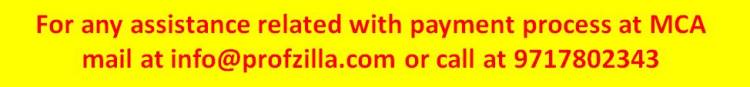
5 In which banks I can make payment of MCA Challans?
Following five banks have been authorized for accepting MCA Payments through challans:
- Punjab National bank
- State Bank of India
- ICICI Bank
- HDFC Bank
- Indian Bank
No, only selected branches of the five banks have been authorized for MCA payments.
And It takes approx. two working days to get the challans updated in MCA system.
6 Does MCA charge any additional service charge on online payments?
No, MCA does not levy any additional service charge on online payments.
For Credit / Debit Card Payments, some bank charge 1% convenience fees on transaction value.
7 Do Banks levy any additional surcharge on online payments made at MCA?
For Credit / Debit Card Payments, some bank charge 1% convenience fees on transaction value.
.For Net banking Payments, there is NO surcharge levied by any bank.
8 What is a Service Request Number (SRN) in MCA?
Every request submitted on MCA portal is identified by a unique number known as the Service Request Number (SRN). It is a nine character alphanumeric string starting with an alphabet (A-Z) which is printed on the top left hand side of a Receipt or Challan.
Please note down the SRN for all future correspondence with MCA.
9 If I forget to note the Service Request Number (SRN), what can I do now to find SRN at MCA?
Please follow the steps given below to find out the SRN:
1. Login on MCA portal
2. Click on "Track Transaction Status" Tab.
3. Enter start date & end date as 'date of your request' and click on the Search button. In case it takes time for search to happen, search without entering any details.
4. All SRNs submitted by you during that period will get displayed.
5. Note down the SRN.
10 How can I get a copy of Challan or receipt of MCA payment?
To get the copy of Challan/Receipt, follow the below steps:
a. Click on "Track Payment Status". Enter SRN and Click on "Submit".
b. Click on "Copy of Challan/Receipt/Acknowledgement " .
c. Challan/ Receipt will be displayed.
Presently, there is no provision to make online payment against a SRN generated for offline payment.
You have to select the payment mode as "Online" or "Offline" before generating the SRN.
Click on 'Track Payment Status' link
Enter the SRN details and find the payment status.
In case the payment status is 'PAID', DO NOT PAY AGAIN.
For all SRNs where payment status is shown as"NOT PAID" and amount has been debited from the account, automatic reversal advice for crediting back the money will be issued to the concerned bank within 48 working hours.
Once the payment status is updated to PAID, please follow the step given below to get the copy of receipt:
a. Click on "Track Payment Status". Enter SRN and Click on "Submit".
b. Click on "Copy of Challan/ Receipt".
c. Receipt will be displayed within few seconds.
13 If payment is made at MCA through Credit Card, in what cases payment will not be debited?
Payment is not debited if Response Code '1' or '2' is displayed.
Response code '1' is displayed when the customer has used the Credit Card to the full extent and the payment is rejected by the Credit Card issuing bank.
Response Code '2' is displayed when there is a wrong entry for Credit Card no. / Card type / Expiry Date / Country of the user, the payment is rejected by the ICICI/UBI Credit card payment gateway.
14 In case of problem/query related to payment on MCA Portal, where to ask?
Can raise such queries to Epayments.helpdesk@mca.gov.in
Yes, it is possible to make payment by both modes i.e. online and offline irrespective of the amount of payment for IEPF.
16 What are the services for which Miscellaneous fee can be paid through the MCA portal?
Can make payments to MCA through the Pay Miscellaneous Fee user service available at mca.gov.in for the following:
- Penalty amount
- Deposit any amount in IEPF
- Apply for Certified true copy of the documents not available in record room
- Additional payment of fee against any service i.e. in case of short payment of fee originally
- Any other payment which is not specifically covered above or available otherwise e.g. compounding fee by individual
 Download APP
Download APP
 P K Gupta
P K Gupta